Google just introduced a huge overhaul to their Gmail service that includes new features as well as a flashy new aesthetic.
Users have been waiting for the rumored upgrades to the service and the announcement spelled relief for those wanting a more organized and simplified approach to using their Gmail accounts.
Don't expect to access these changes right away. Due to the overwhelming number of worldwide users with accounts, Google plans to introduce the rollouts in phases over the next few weeks.
However, select accounts may have the ability to test the new upgrades.
To see if you can activate the new Gmail service, click on the settings icon on the top right of your screen.
In the drop-down menu, if you see the "Try the new gmail" instructions at the top, click on it and you're good to go.
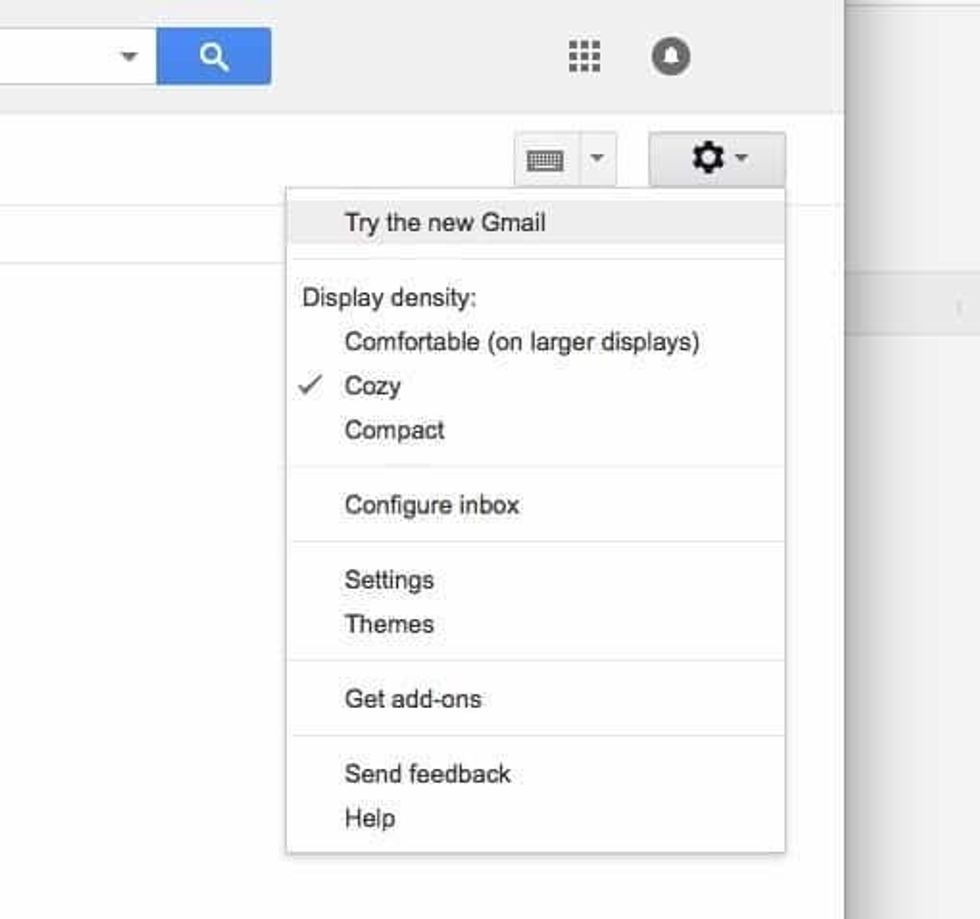
So what are some of the changes?
The browser will compliment the mobile interface for more consistency between devices.
One of the big changes is that you'll never have to worry about missing an important email again, thanks to High-Priority notifications. The feature will cut down on the barrage of alerts and notifications that interrupt your day by alerting you only for important messages.
Tired of getting flooded with junk mail? Getting rid of spam just got easier. Employing artificial intelligence to sort through your spam emails with one click will save you the trouble of scrolling through the myriad of useless text until you find that elusive unsubscribe button. It keeps track of the frequency of incoming spam emails you are sent and how often you read them.
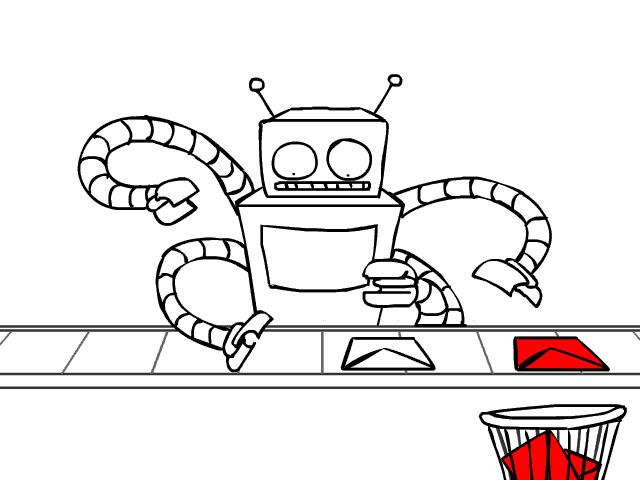
A convenient Confidential Mode will prevent you from sending or printing certain emails and protect them with passwords to ensure private exchanges don't fall into the wrong hands.
Gmail products manager Jacob Baker addressed the slip-ups that happened in the past with confidential emails.
What we've seen, especially in business scenarios, is that lots of these leaks happen accidentally or near accidentally. They didn't realize they weren't supposed to forward the email, or they saw 'Do not forward' but they didn't think it applied to them.
Users are very happy with the upgrade. It was long overdue.
Let's try one thing at a time though, fellas.

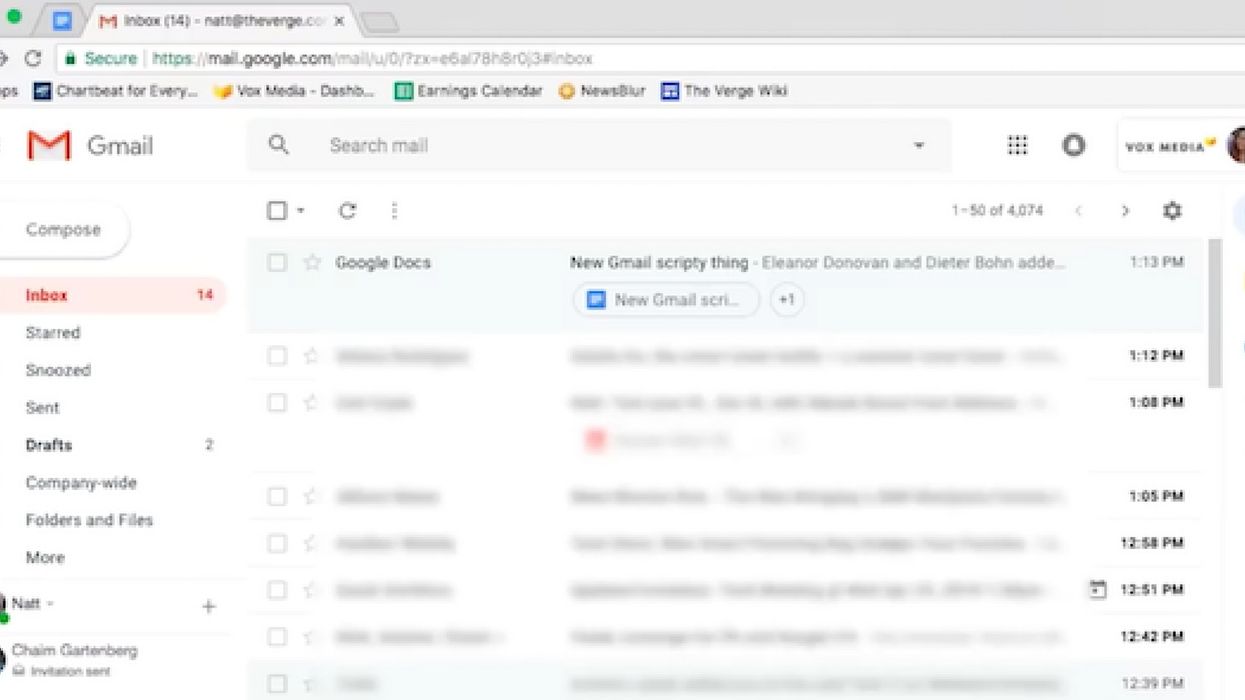



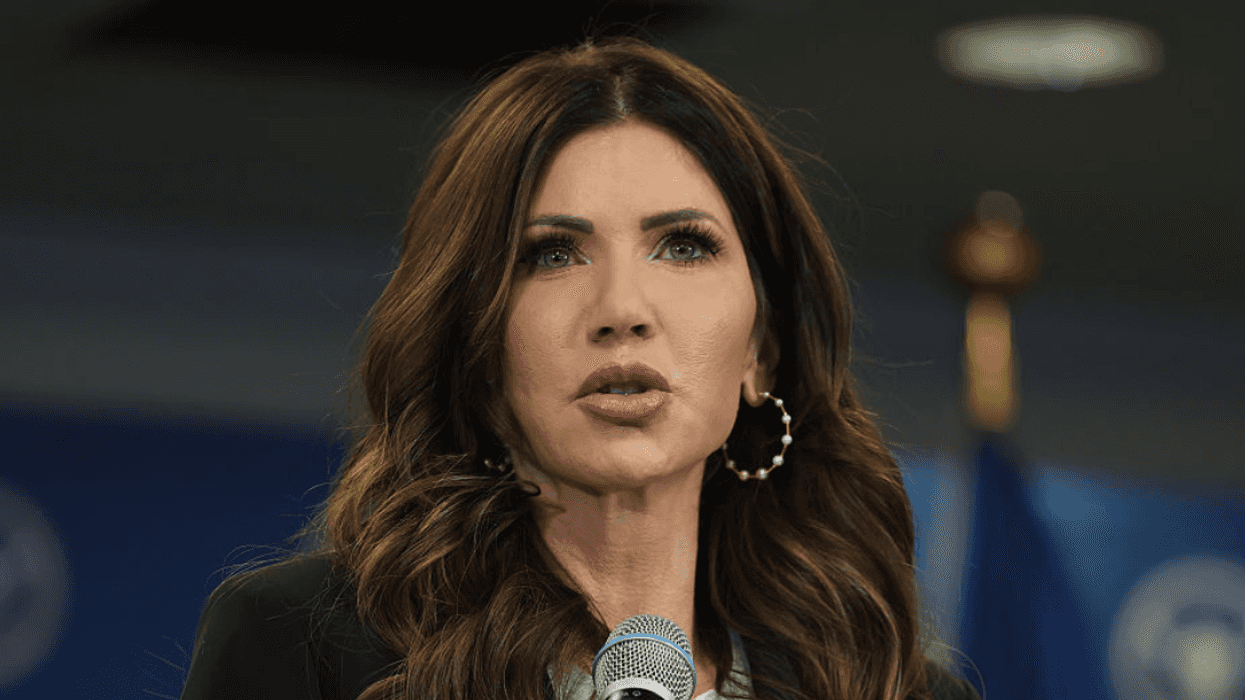




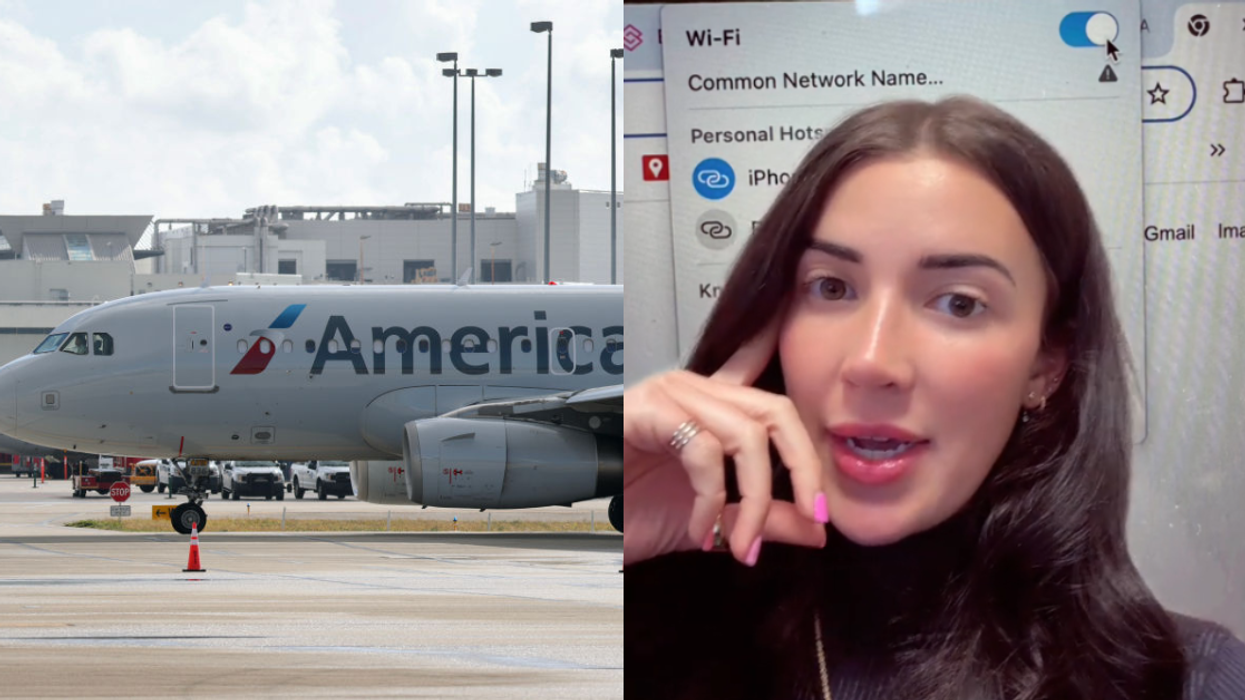

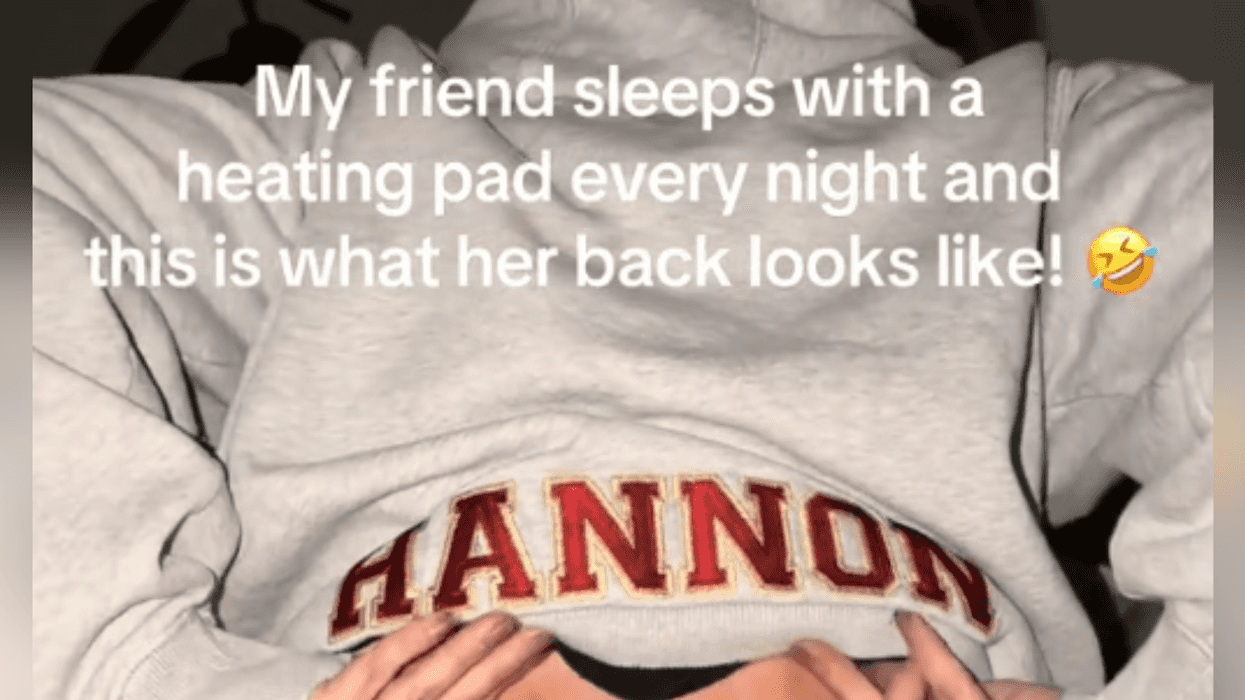

 Awkward Pena GIF by Luis Ricardo
Awkward Pena GIF by Luis Ricardo  Community Facebook GIF by Social Media Tools
Community Facebook GIF by Social Media Tools 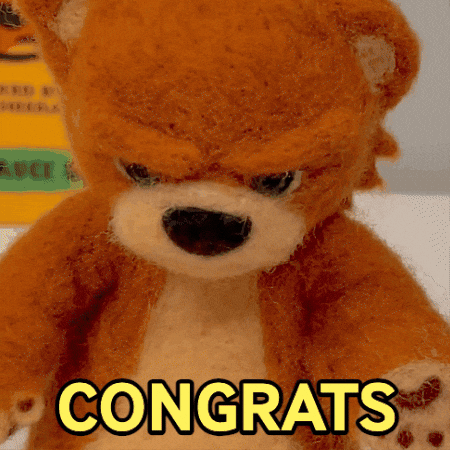 Angry Good News GIF
Angry Good News GIF 
 Angry Cry Baby GIF by Maryanne Chisholm - MCArtist
Angry Cry Baby GIF by Maryanne Chisholm - MCArtist 
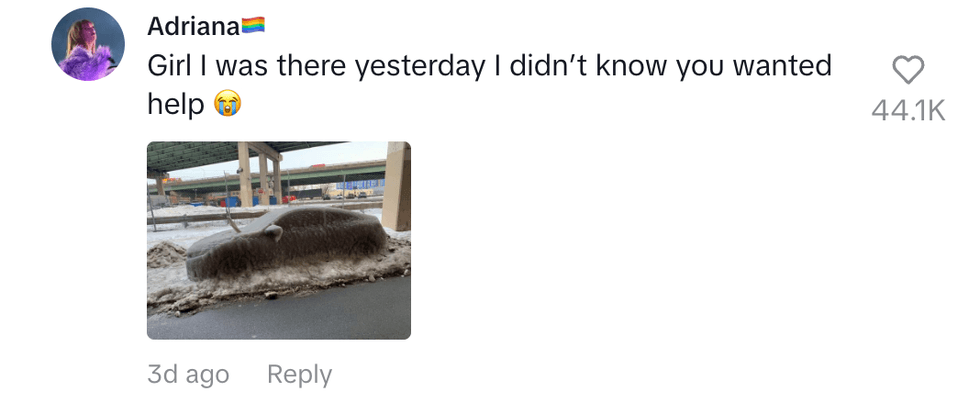 @adriana.kms/TikTok
@adriana.kms/TikTok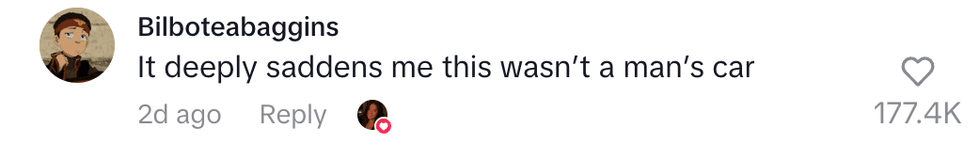 @mossmouse/TikTok
@mossmouse/TikTok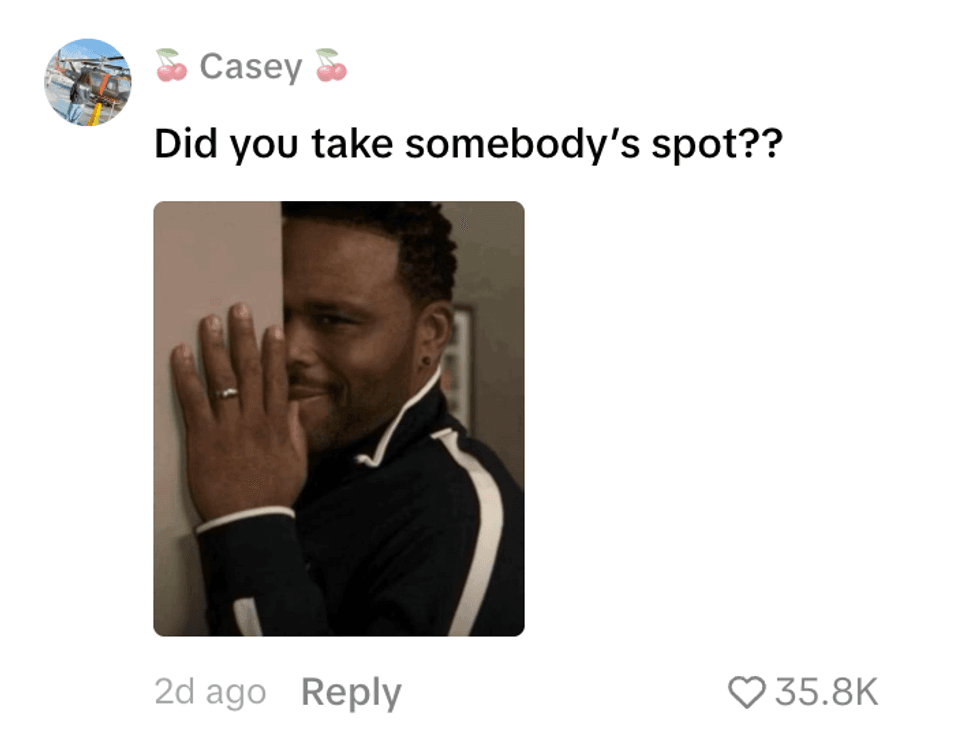 @im.key05/TikTok
@im.key05/TikTok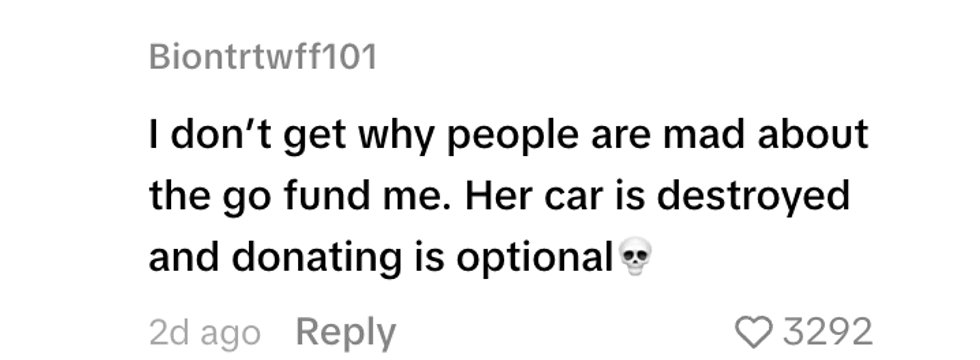 @biontrtwff101/TikTok
@biontrtwff101/TikTok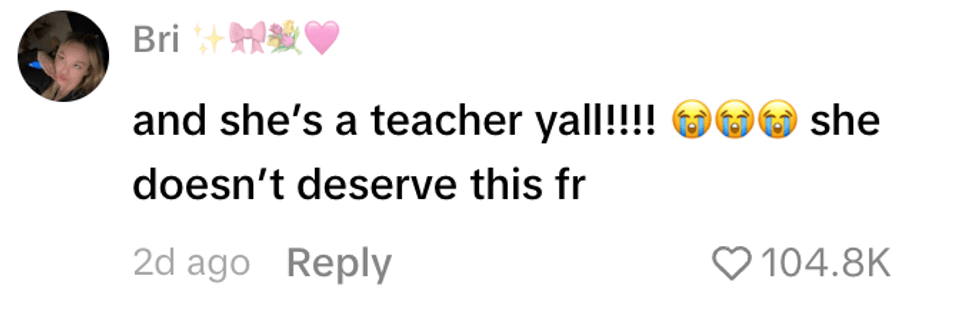 @likebrifr/TikTok
@likebrifr/TikTok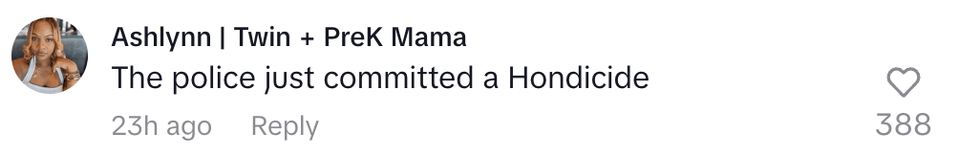 @itsashrashel/TikTok
@itsashrashel/TikTok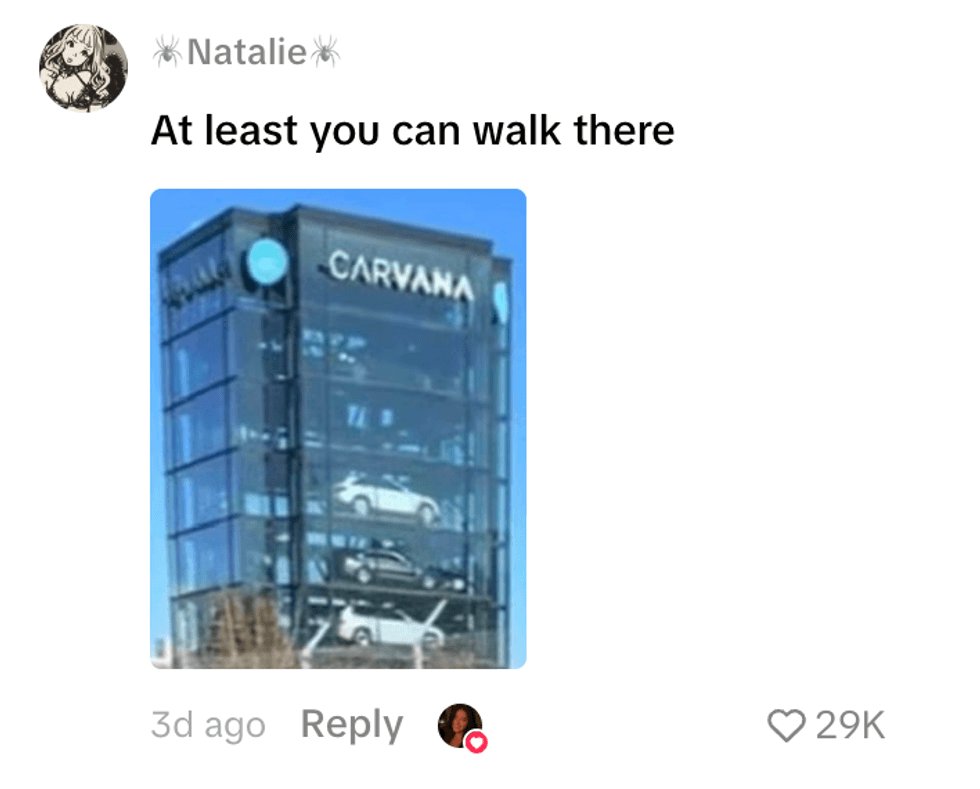 @ur_not_natalie/TikTok
@ur_not_natalie/TikTok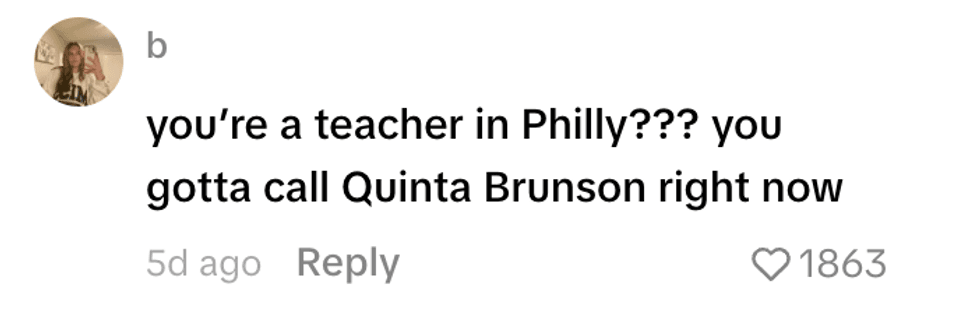 @rbaileyrobertson/TikTok
@rbaileyrobertson/TikTok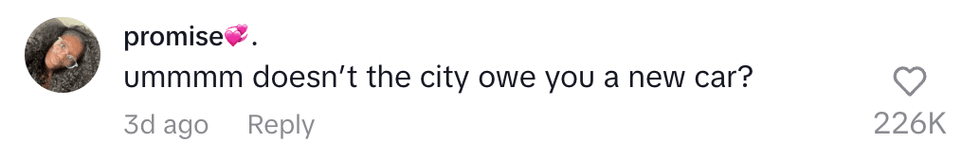 @xo.promisenat20/TikTok
@xo.promisenat20/TikTok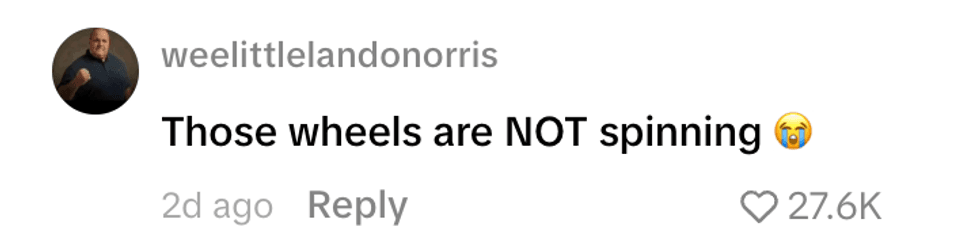 @weelittlelandonorris/TikTok
@weelittlelandonorris/TikTok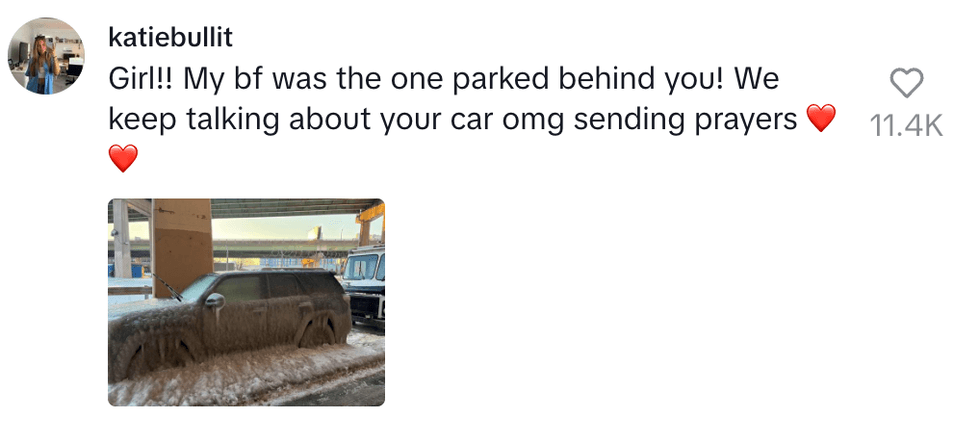 @katiebullit/TikTok
@katiebullit/TikTok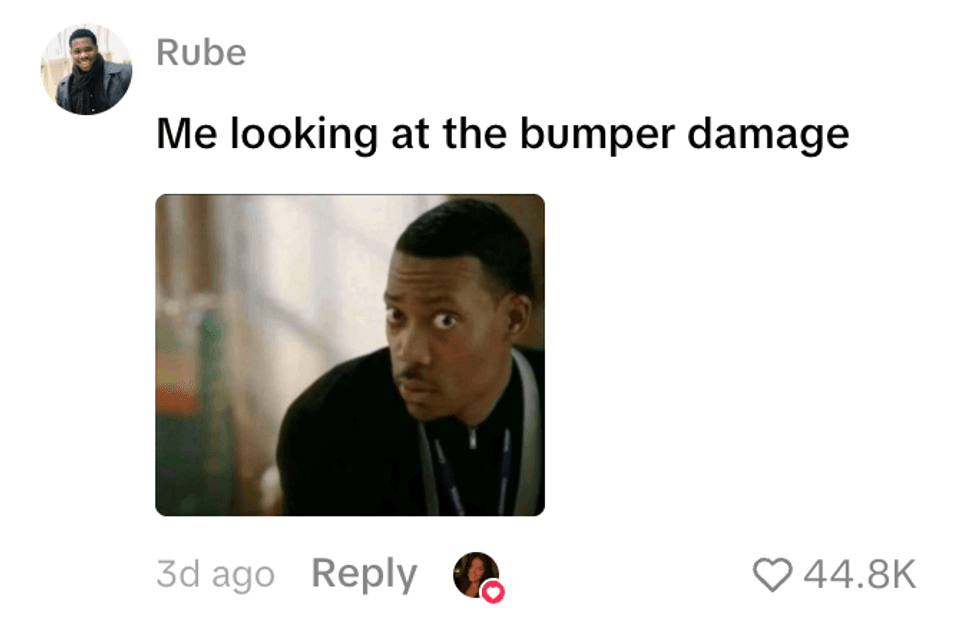 @rube59815/TikTok
@rube59815/TikTok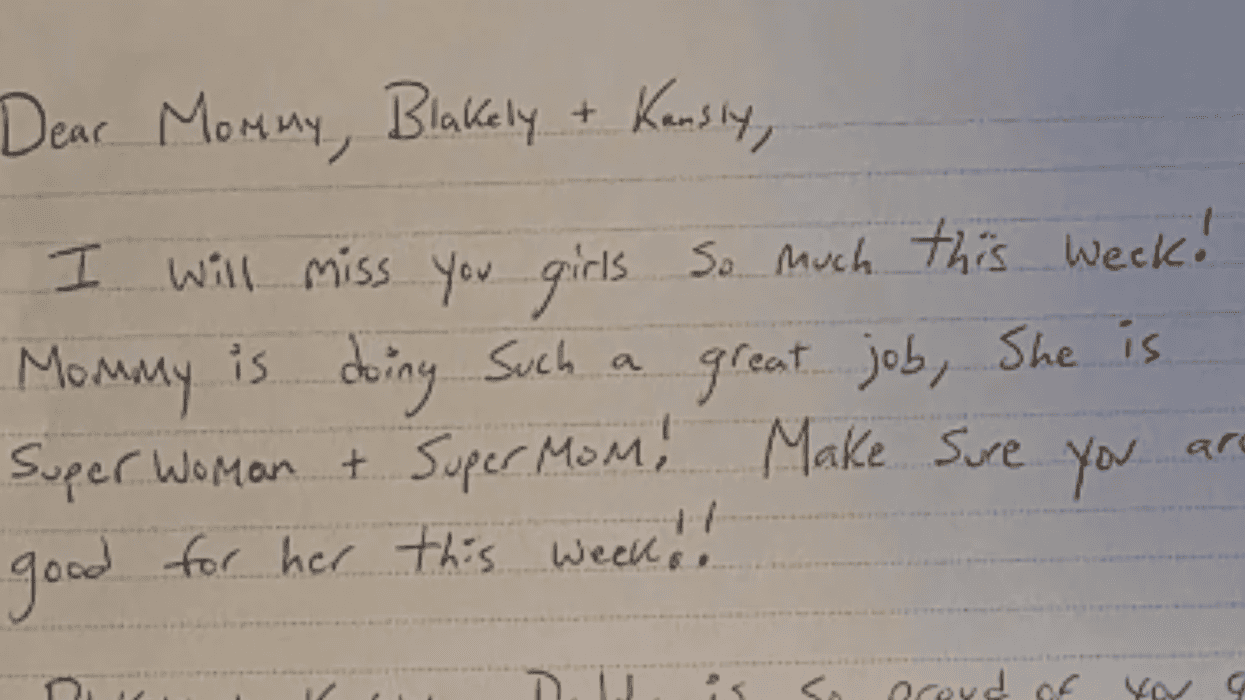
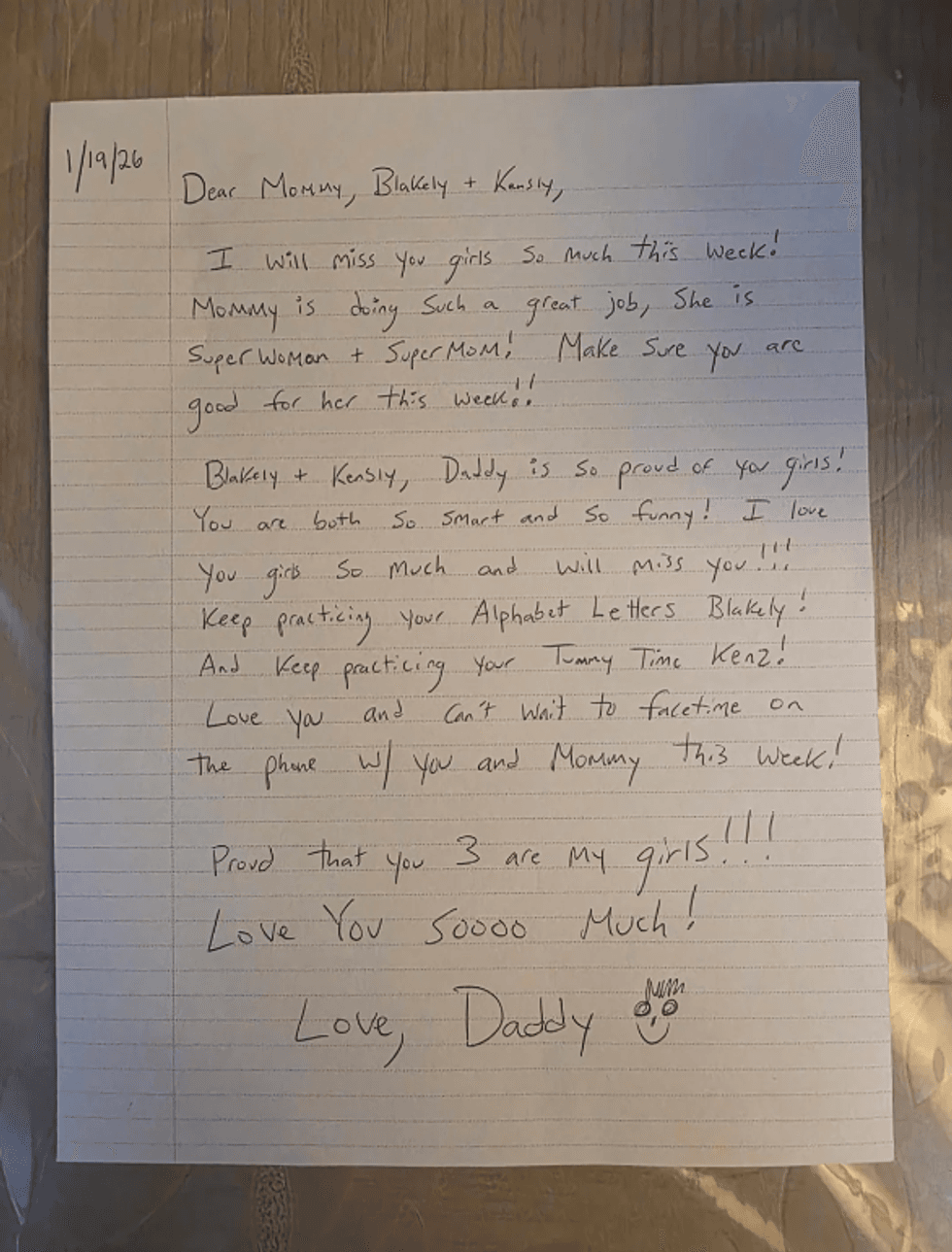 u/Fit_Bowl_7313/Reddit
u/Fit_Bowl_7313/Reddit
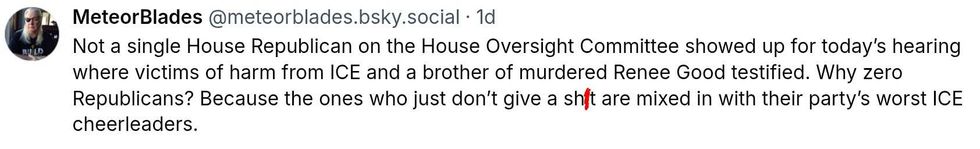 @meteorblades/Bluesky
@meteorblades/Bluesky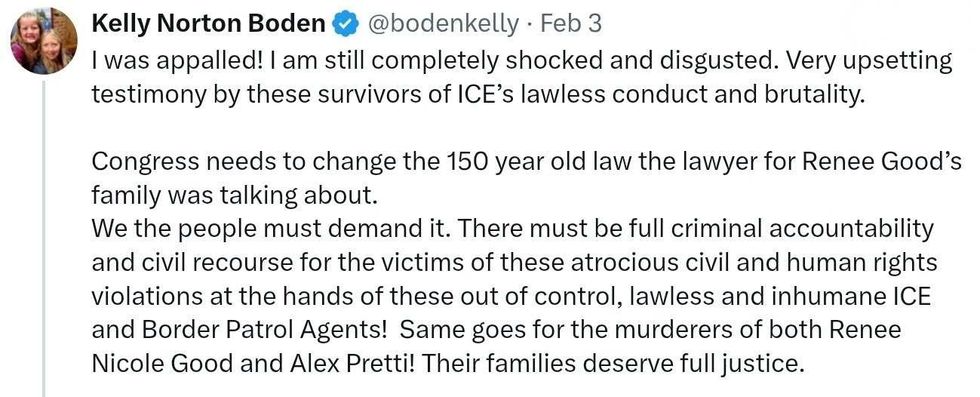 @bodenkelly/X
@bodenkelly/X