Robocalls. They're intrusive, incessant, and they come from everywhere and nowhere, even when you're on the Do-Not-Call list. Here's how you can stop them in their tracks.
Robocalls are getting smarter and more aggressive. Some of the newest tactics include spoofing numbers with a caller's local area code to make it look like a real call. Alas, they are not, and you haven't really won that free vacation and you're not going to have your student loan debt forgiven.
But you can use these simple tricks to mitigate the harassment, as CNBC reported on this weekend.
"Hang up the phone," FTC attorney Kati Daffan advises. "Don't press one to speak to a live operator. And don't press any other number to get off the list. If you respond by pressing any number, it will probably just lead to more robocalls."
If you don't recognize the number, don't answer the phone. If you do answer, hang up as soon as you realize it's a robocall. Next, proceed to report every phone number to the FTC, which you can do through their website. Then, block every single number so they can't call you again.
On Android:
- Open the Phone app
- Tap the number that just called you
- Tap "Details"
- Tap "Block number"
On iPhone:
- Open the Phone app.
- Tap the "i" icon next to the number that called you.
- Scroll down and select "Block this caller."
Sign up for the Do-Not-Call Registry. It's not perfect, but it can drastically reduce the amount of fake phone calls you receive. Keep in mind that non-profits can still call you despite being on the registry.
Sign up for FTC Scam Alerts.
Download an app called Mr. Number for iPhone or Android. This app automatically blocks calls from numbers that are known to be spoofed, and the lists are constantly being updated. Depending on your provider, you may have access to a service that blocks these types of annoying calls. AT&T offers a Call Protect app and T-Mobile has a Scam Block tool.



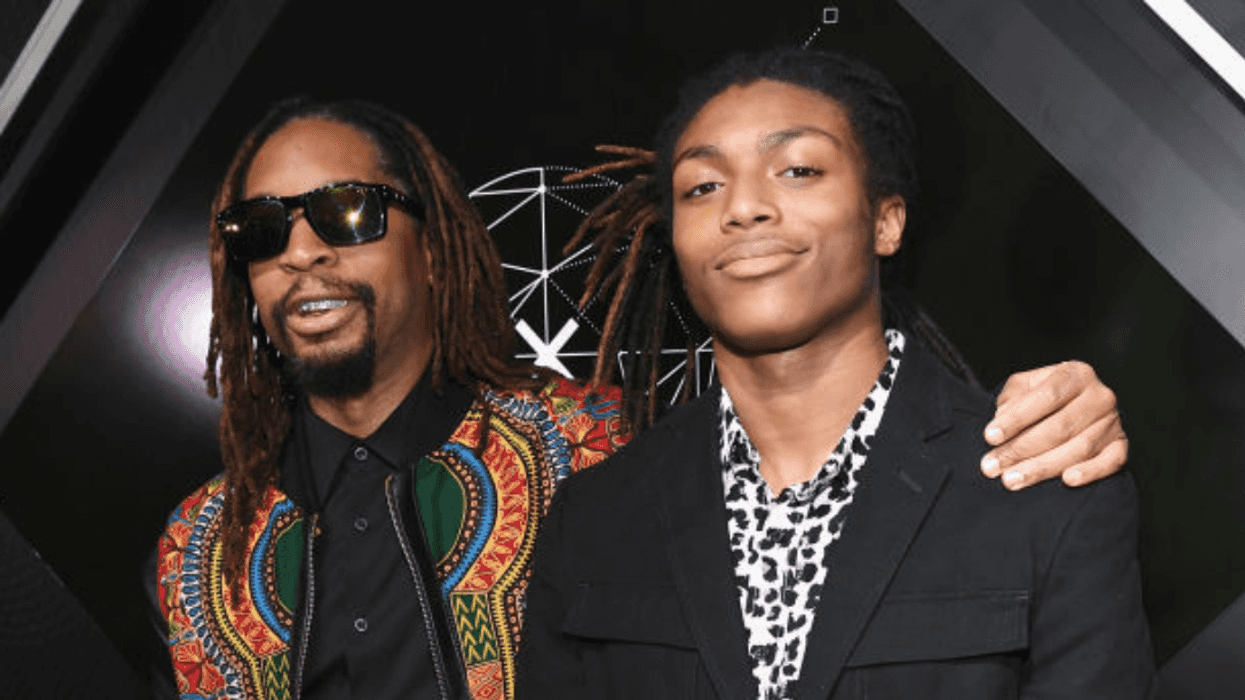
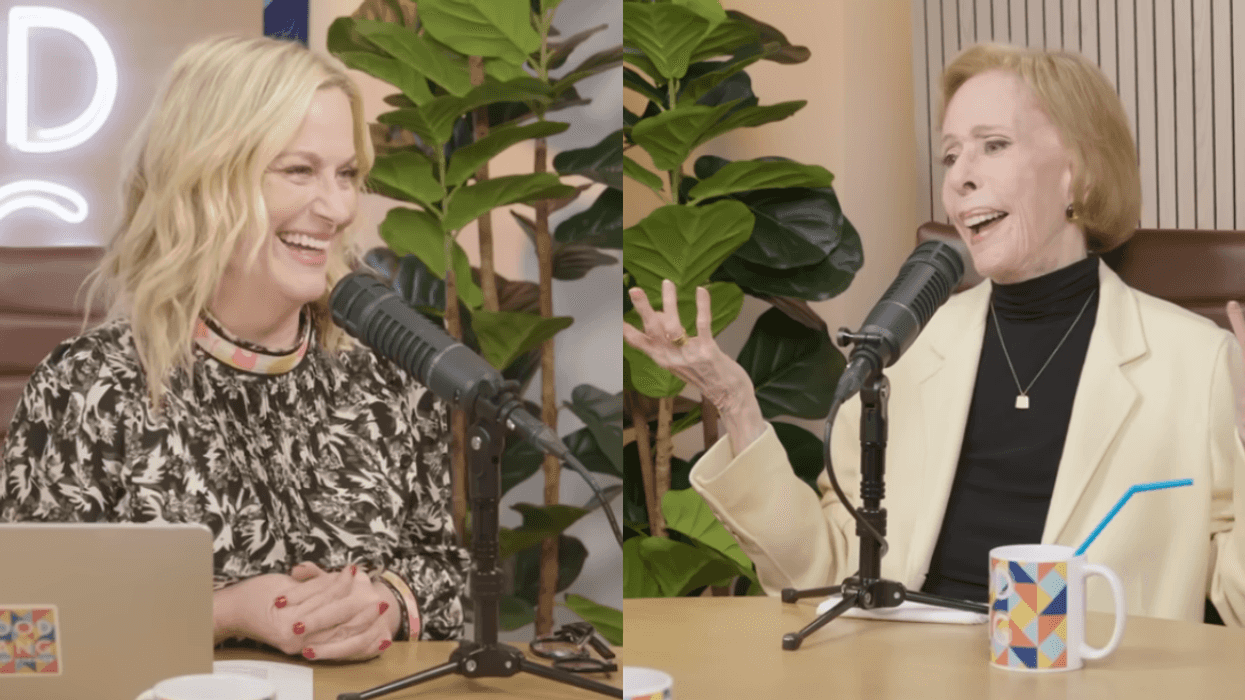
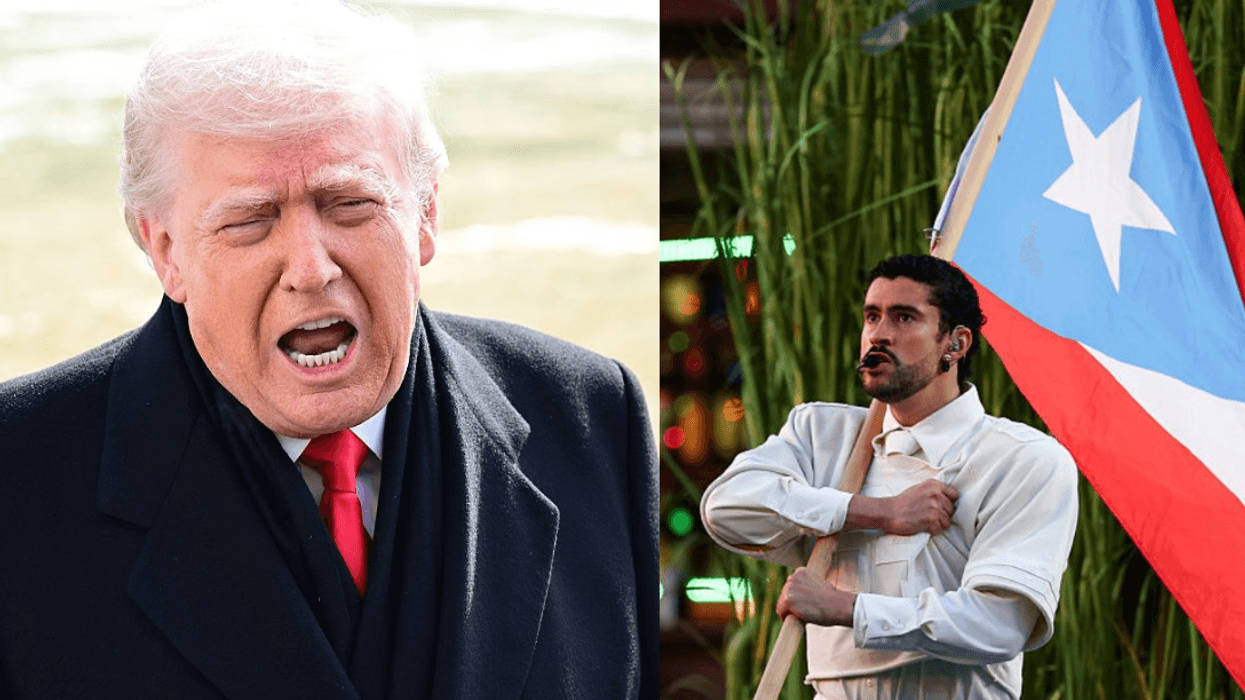


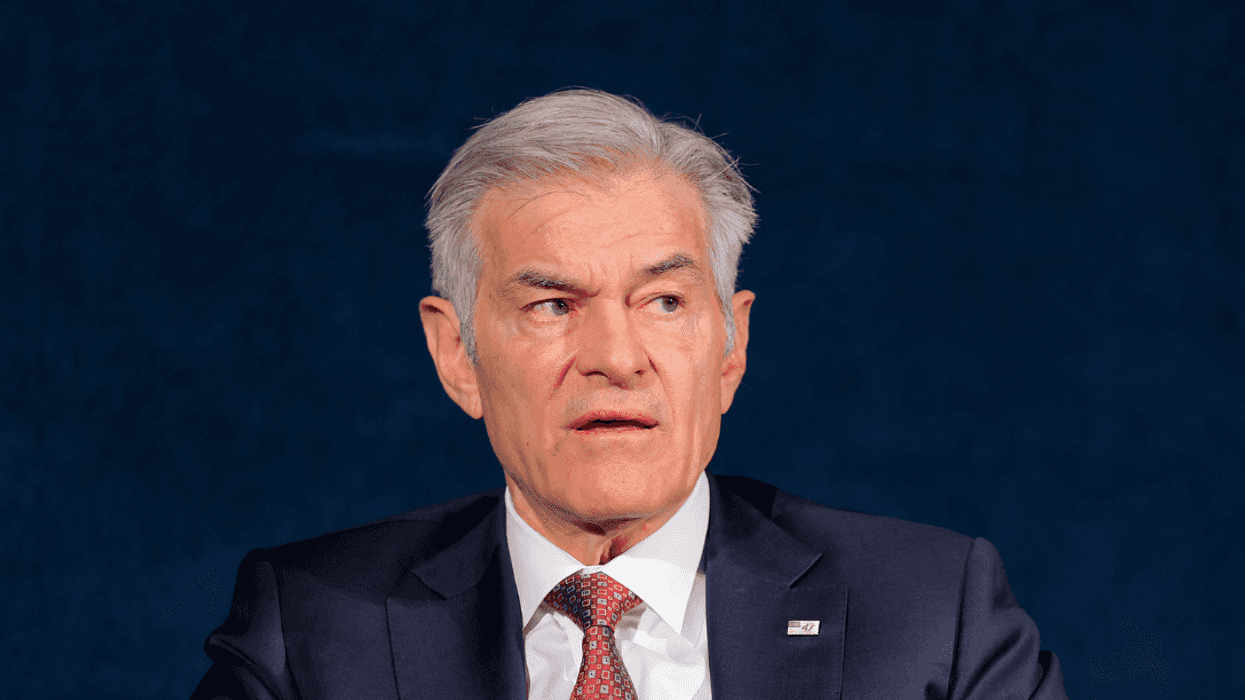


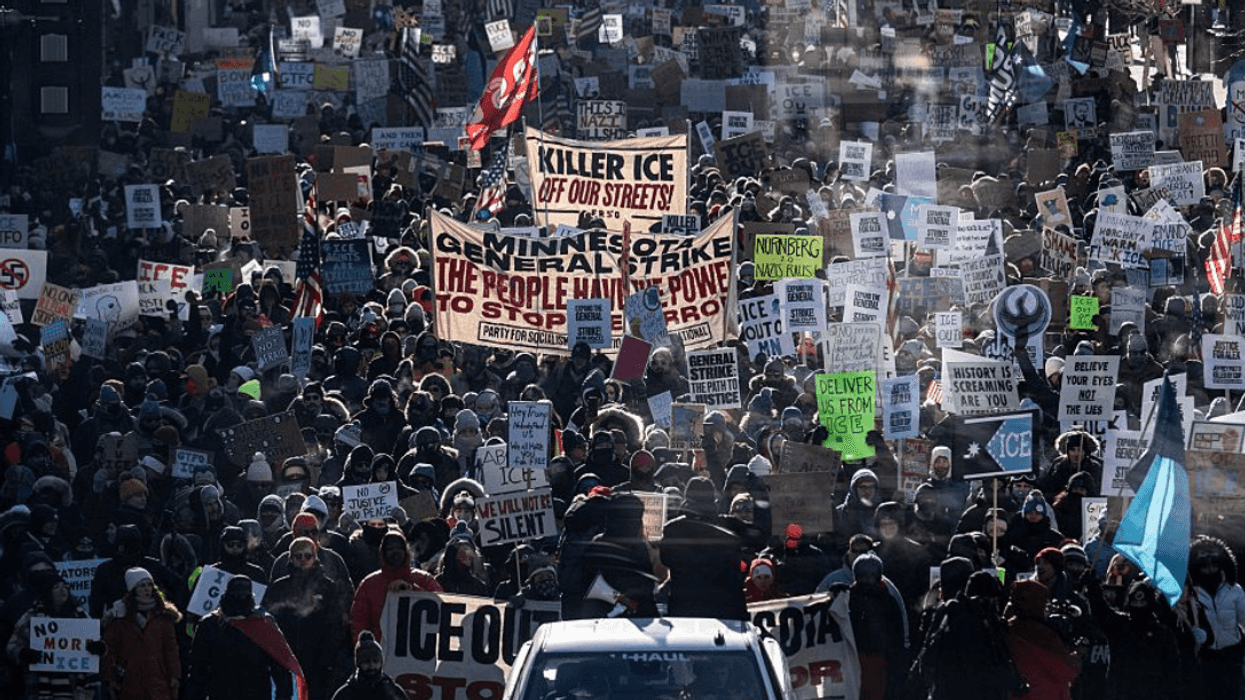

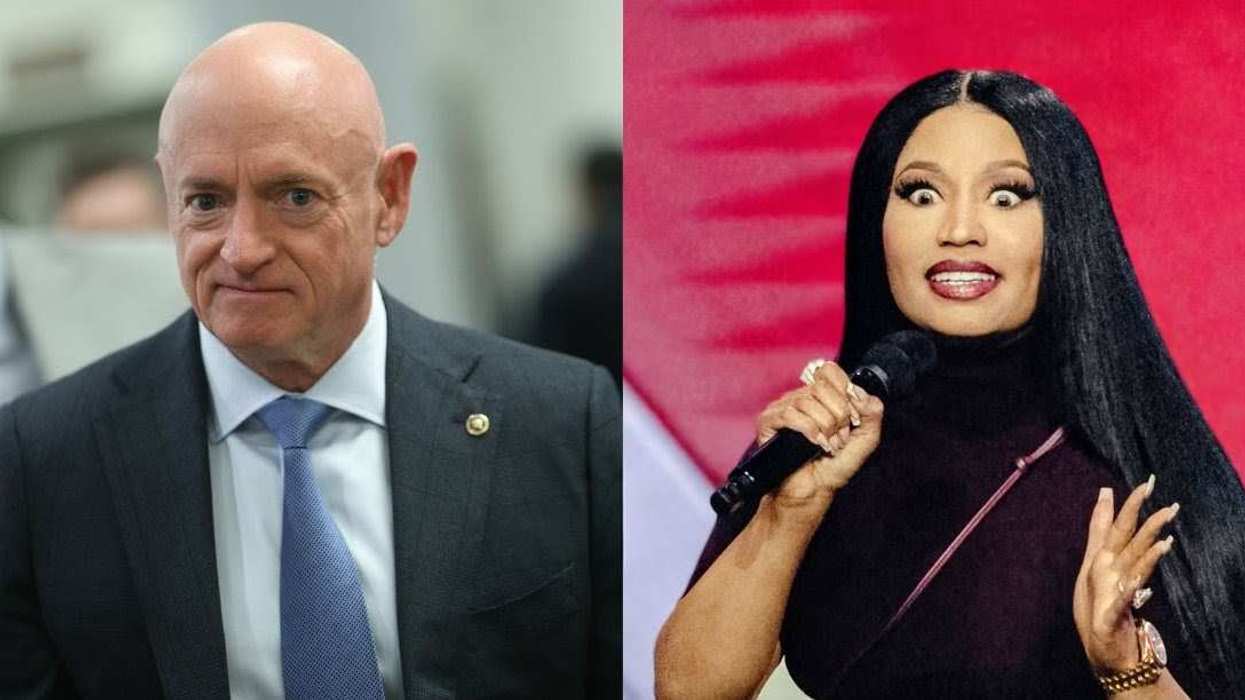
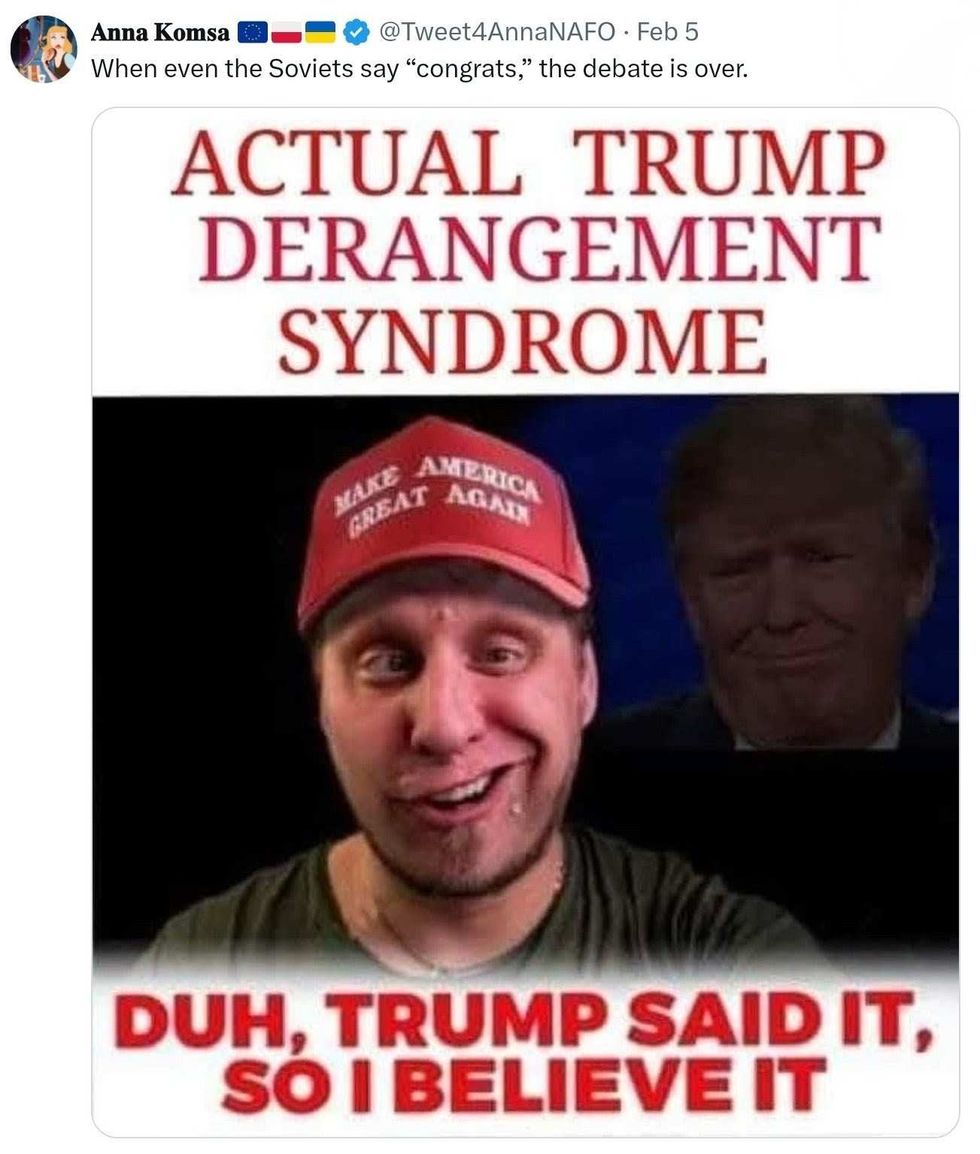 @TweetforAnnaNAFO/X
@TweetforAnnaNAFO/X

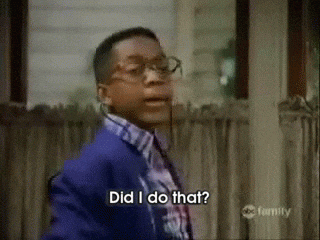 Steve Urkel Oops GIF
Steve Urkel Oops GIF 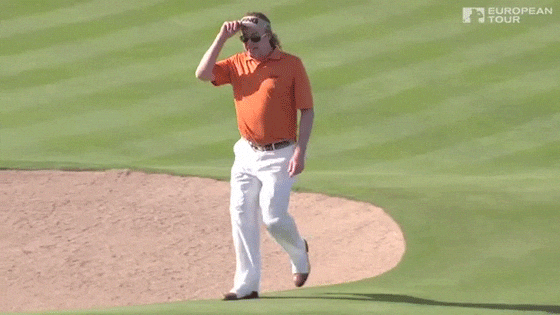 Moon Walk Dance GIF
Moon Walk Dance GIF 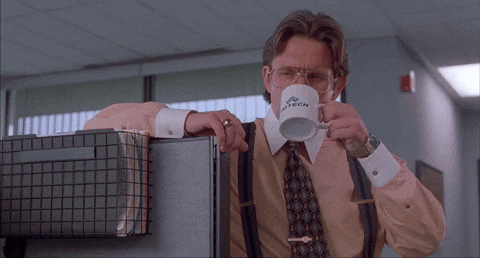 The Office Monday GIF by 20th Century Fox Home Entertainment
The Office Monday GIF by 20th Century Fox Home Entertainment 