The world of social media has done wonderful things to bring people all over the planet together, but occasionally at a price: the skewed way people see each others lives and interact with celebrities can cause as much harm as good.
Nobody knows this better than Taylor Swift who, as a female superstar, often received as many trollish negative comments as supportive good ones. That's why she made one simple change to her social media presence to improve her life for the better.
In a new essay for Elle entitled "30 Things I Learned Before Turning 30," the 29-year-old singer reflects on some of the most important lessons she's learned.
One thing she learned about the role of social media in her life? Turn off the comments.
She wrote:
"[Social media] can also inundate your brain with images of what you aren't, how you're failing, or who is in a cooler locale than you at any given moment...One thing I do to lessen this weird insecurity laser beam is to turn off comments. Yes, I keep comments off on my posts."
It's surprising, according to Swift, what a profound effect simply shutting off the comments can have:
"I'm showing my friends and fans updates on my life, but I'm training my brain to not need the validation of someone telling me that I look 🔥🔥🔥. I'm also blocking out anyone who might feel the need to tell me to 'go die in a hole ho' while I'm having my coffee at nine in the morning."
Not only did shutting off the comments shut out the trolls, it also taught Swift to appreciate her posts for the right reasons:
"I think it's healthy for your self-esteem to need less internet praise to appease it, especially when three comments down you could unwittingly see someone telling you that you look like a weasel that got hit by a truck and stitched back together by a drunk taxidermist. An actual comment I received once."
Fans appreciated Swift's wisdom, and couldn't wait to try the trick themselves!
If you'd like to try switching of the comments in your own Instagram posts, it's easy to do! Simply go to "Advanced Settings" before you post and toggle the "Turn Off Commenting" switch.
Even after you post a picture, you can always turn off comments by clicking the three dots in a pic's upper right corner and pressing "Turn Off Commenting."
Thanks for the tip, Taylor; we'll be giving the comment-less life a try!






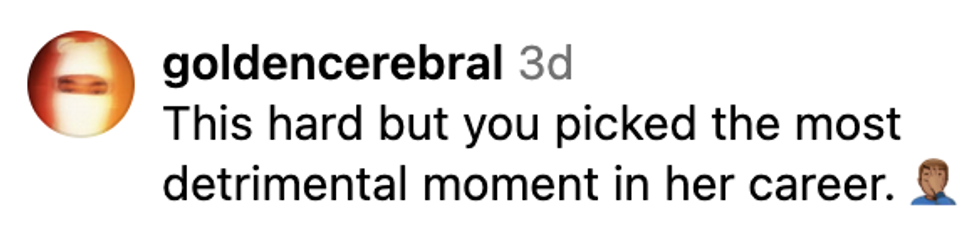
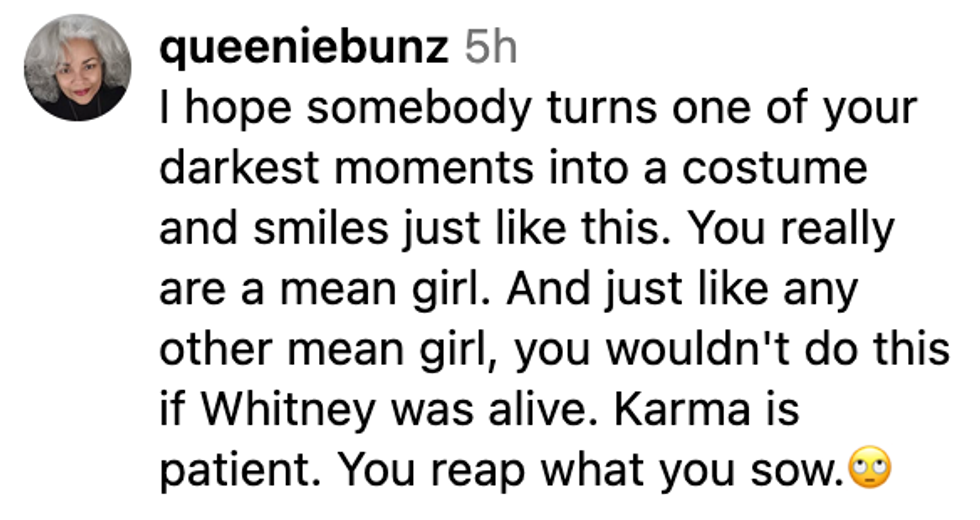
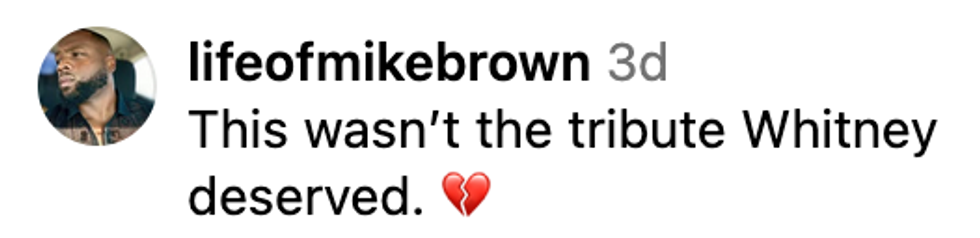
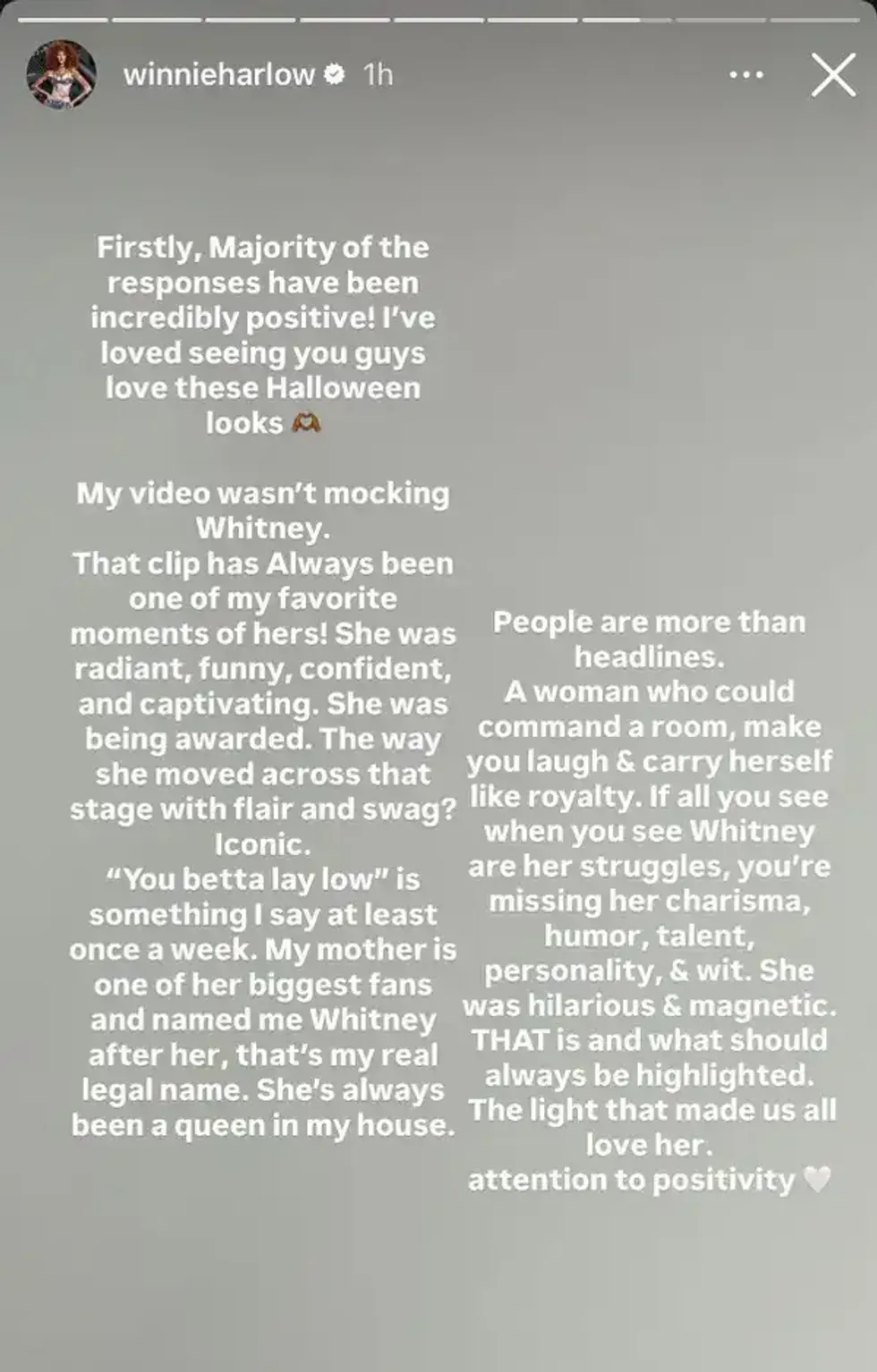 @winnieharlow/Instagram
@winnieharlow/Instagram






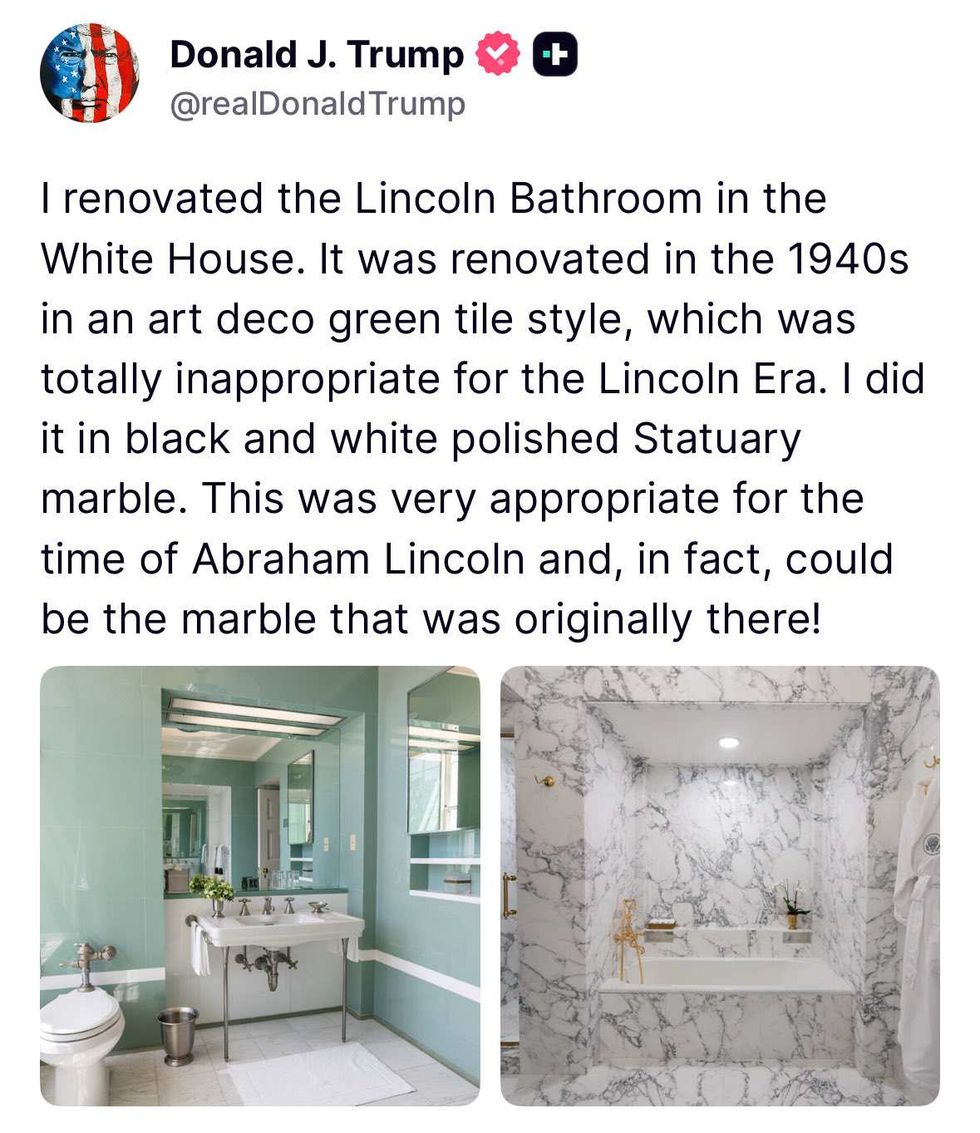 @realDonaldTrump/Truth Social
@realDonaldTrump/Truth Social

Taylor Swift Reveals The Small Social Media Decision She Made That Had A Huge Positive Impact On Her Self-Esteem